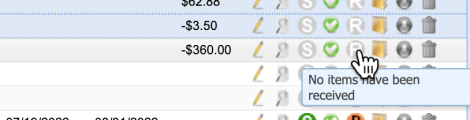February 2023 EQ Feature Updates
The following feature updates are now live in EQ.
1) Print Multiple Purchase Orders at the Same Time
If you want to print multiple PO’s at once, you can now do it. From either the Purchasing tab of an order, or in the main PO List, select the POs you want to print and click “Print Selected POs” from the menu.
When you do this EQ will bring up 1 PDF in the window with each PO you selected in it strung together so you can print them all at once.
2) Automatic Selection of the “Include Items Not Marked” Checkbox When Purchasing
When you create POs, you’re used to having to select the “Include Items Not Marked” checkbox to get your items to show. Now when you to into create the PO it’s already selected for you, so the line items will show on the left without having to do anything.
3) Hovertext Moved to Not Get in the Way
When you go to mark a PO Sent or Received, the hovertext no longer gets in the way of you clicking the button. It now shows below the mouse pointer.
4) Hide Installation Subtotal When There is None
On Proposals and Contracts, the subtotal line used to show Material and Installation subtotals no matter what. So even if there was no installation, it would show “Installation” with a zero dollar amount. Now if there’s no installation, that part of the subtotal is hidden and doesn’t show.
If there IS installation on the Order, it looks like this:
If there is no installation then it looks like this:
5) Fields Widened on Job Financial Summary Report
On the Job Financial Summary Report at the bottom of the report, the totals field have been wideded to show larger numbers.
6) The Job Phases form now Scrolls if it’s Off the Page
If your Job Phases is a long list, the list now scrolls so you can get to them all.
7) When Adding “Contacts” to a Supplier, Employees now Show so they can be Added
Previously Employees didn’t show in the contacts list to add / associate them to a Supplier or Company. Now Employees show so they can be added. This means you can add employees / project managers to PO emails and other things easily.
8) Misc Other Fixes
1) A bug where the notes don’t show on the 2nd item if you have an exact copy of a line item has been fixed.
2) The hovertext on the “P” on a line item has been corrected to always show the correct date.
We love your feedback! Let us know what you think at support@breakfront.com