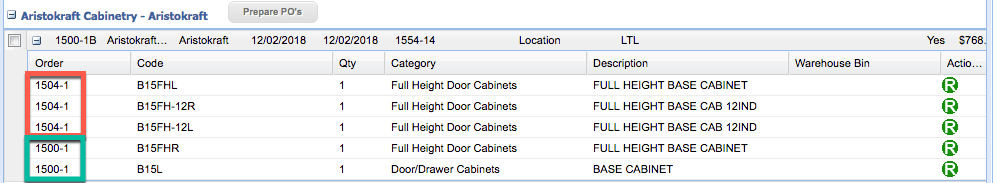New Feature! You can now move or copy items from one order to another, even if they’ve already been purchased or received! Technically you can even move a Purchase Order to another Sales Order (by moving all the items).
Example 1: Let’s say you’ve ordered some cabinets and after the order has already been placed (so you already have the PO number with the supplier), you need to move some or all of those items to another sales order. NOW YOU CAN! AND you keep the same PO number that they were created on, even though you’re moving them to another sales order. It’s because now PO’s can be shared between sales orders.
Example 2: Let’s say you purchased some cabinets for a job, and for whatever reason you end up not using them on that job (ordered the wrong color, customer changed their mind, whatever). The cabinets will still reside on the same PO no matter where you use them, and that’s ok now. You can simply move the desired cabinets from the original order to a new order and use them on a different job.
How It Works
Step 1 – On your Line Items tab, select the Items you want to move to another order
Step 2 – Under the “Edit” menu on the Line Items tab, select “Move Items to Quote/Order” (or “Copy Items to Selected Order”)

Step 4 – Say “Yes” to reprice your order since you just removed some items
Step 5 – Go to your new order and see the items that were moved. Notice they are in an Item Group called “Moved Items From Order ‘Your Original Order Number‘”.
Step 6 – Also notice that if the items that were moved were already on a Purchase Order, that PO now shows in the new Sales Order with the line items that were moved on it. It ALSO shows the items that still reside on the previous Sales Order, since they are still on the same PO. They show here for reference only since the line items reside on a different Sales Order. Only the ones on THIS Sales Order affect the price and show on the proposal.
In this case, PO # 1500-1B is showing on Sales Order 1504-1, and the first 3 lines were moved to this order while the bottom 2 lines still reside on the original order #1500-1.